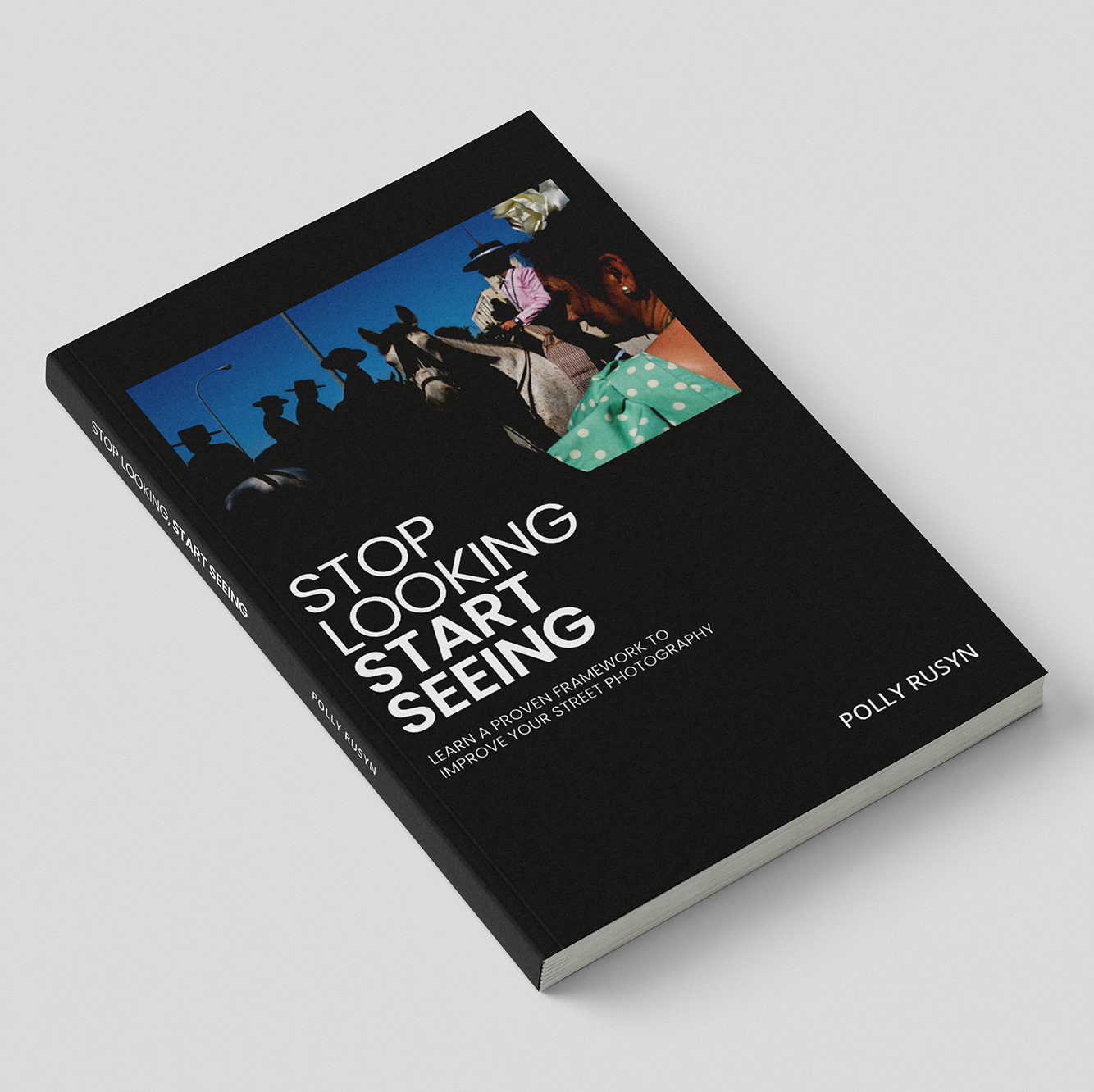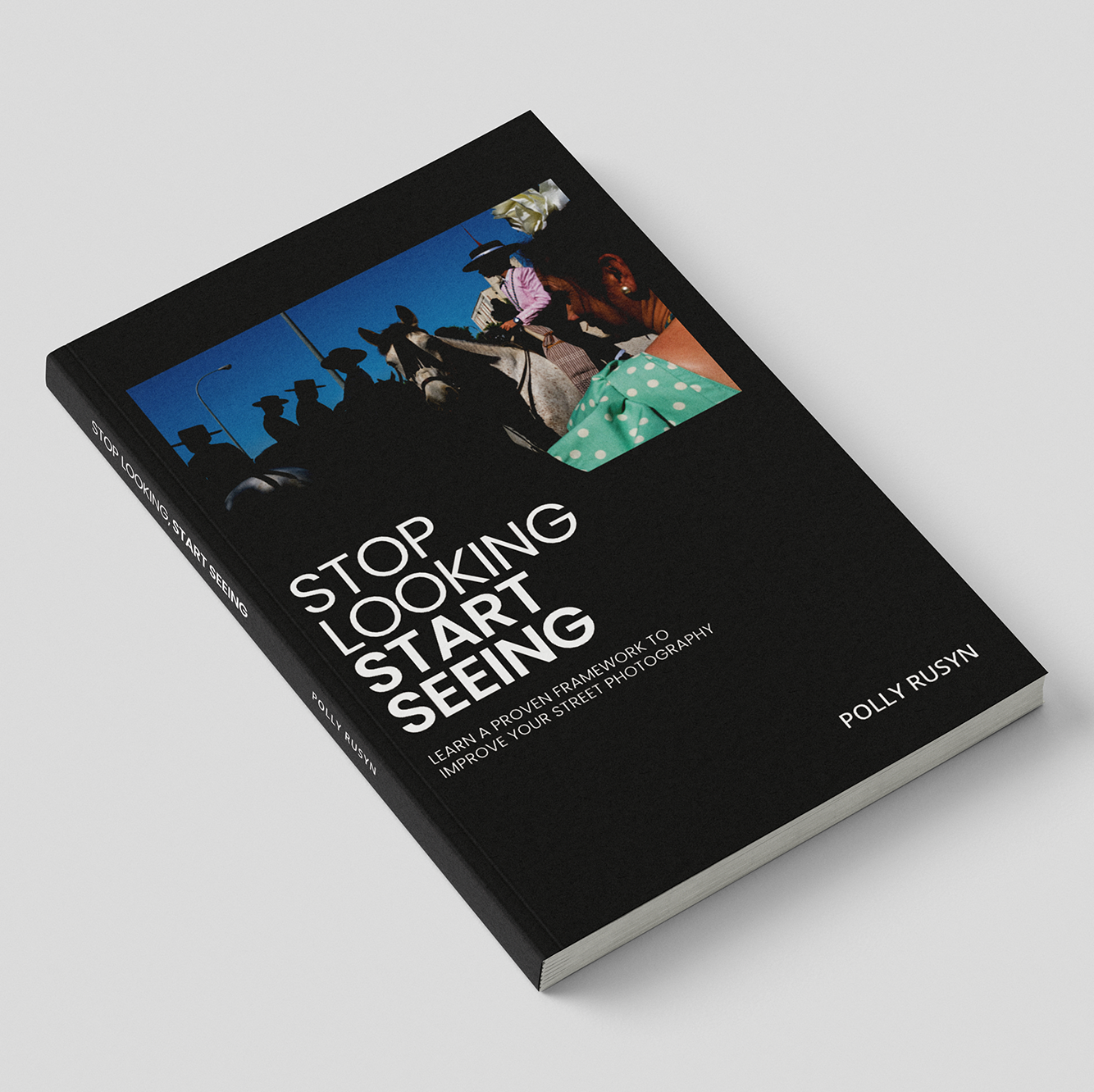4 Things To Consider When Creating Your Photography Portfolio Website

In today's digital age, having a photography portfolio website is essential to showcase your work and attract potential clients or customers. Many street photographers, however, just want to be able to have somewhere to collect their work and show it off! Somewhere that's a bit more curated than Instagram, which is a beast you have to keep feeding, where you're probably sharing work that does well on the platform that's not necessarily your best. Therefore creating a portfolio website means you can curate your work, organise it, and present it.
No doubt you are proud of what you photograph!
Why not show it off?!
However, creating a website that stands out from the crowd can be a daunting task. I'm going to cover 4 important things to consider when creating your very own photography (whether it's street photography or otherwise) portfolio website:
- Selecting and showcasing your best work
- Design and layout
- Search Engine Optimization (SEO)
- Choosing a reliable platform to host your site
Let's dive in!
-
Selecting and showcasing your best work
I'm sure it goes without saying that you should only showcase your very best work on your portfolio website. And one way to showcase your best work is to organize your images into galleries or collections based on themes or types of pictures. For example, I have collections of close-up shots, street photography without people, documenting events, etc. You can check them out on my portfolio website.
Yet selecting your very best work for these collections can be tricky! The number of likes a photograph gets on Instagram or whether your mum loves it is not a measure of whether it's portfolio-worthy. Of course, this is very subjective... I recommend asking yourself these questions: Would I enter a competition with this? Would I print it and fame it? Would I feel happy gifting it to someone? If someone asked me for an interview or a feature would this be one of the photos I'd want to represent me?
The way I tackle organising my photos whilst asking myself those questions is to begin by creating collections in Adobe Lightroom. This means I can drag and drop photo previews from their original files without moving them and making a mess in my filing system. Then within each collection, I can decide which are the strongest shots and I can also see how well they hang together as a collection. Keep reading cos I'm going to explain what I mean...
Here's how that looks:
Create a collection and name it eg. My Collection (that's so original and creative, Polly! haha)
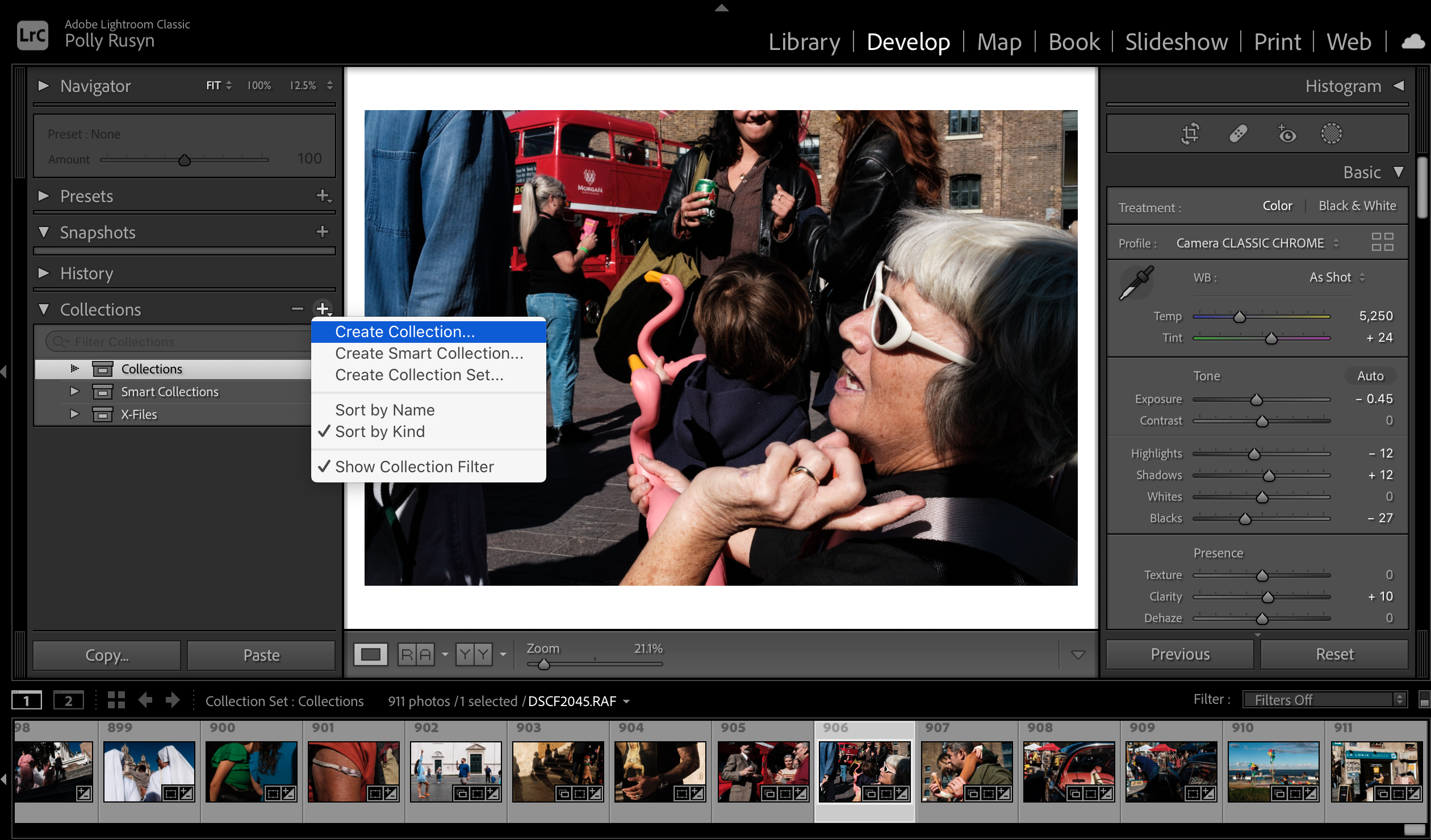
Drop in all the photos that you want in the collection.
Go to Navigator in your Lightroom Library and drag and drop a preview from where you photo is stored into your newly create collection. This does NOT move the photo. It's just a preview.
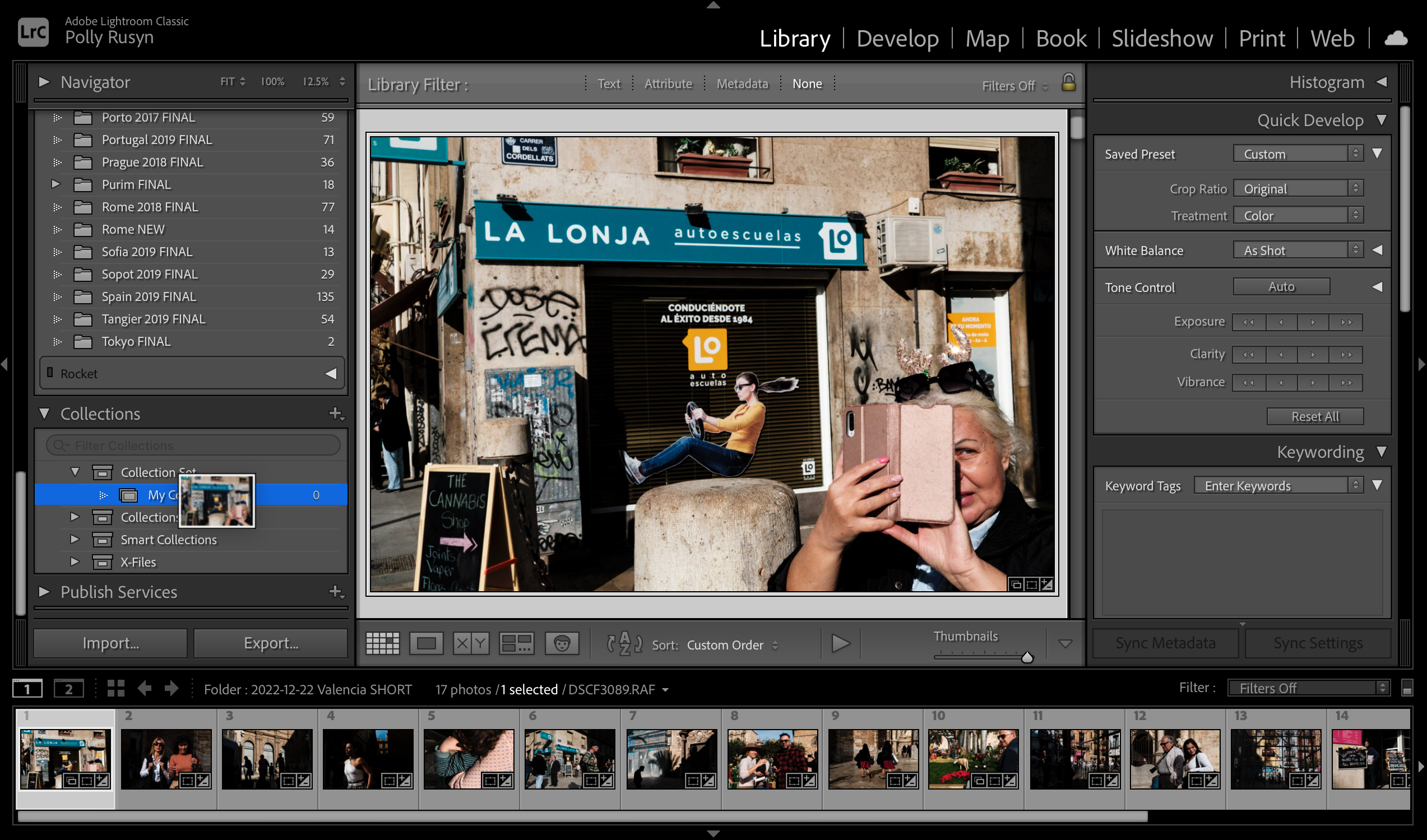
Using the multi-photo preview screen (select all the photos and click on rectangle with a 2 inside it under the Import button) you can start removing the weaker shots, noting stronger ones, and even reordering them to play with the sequence.
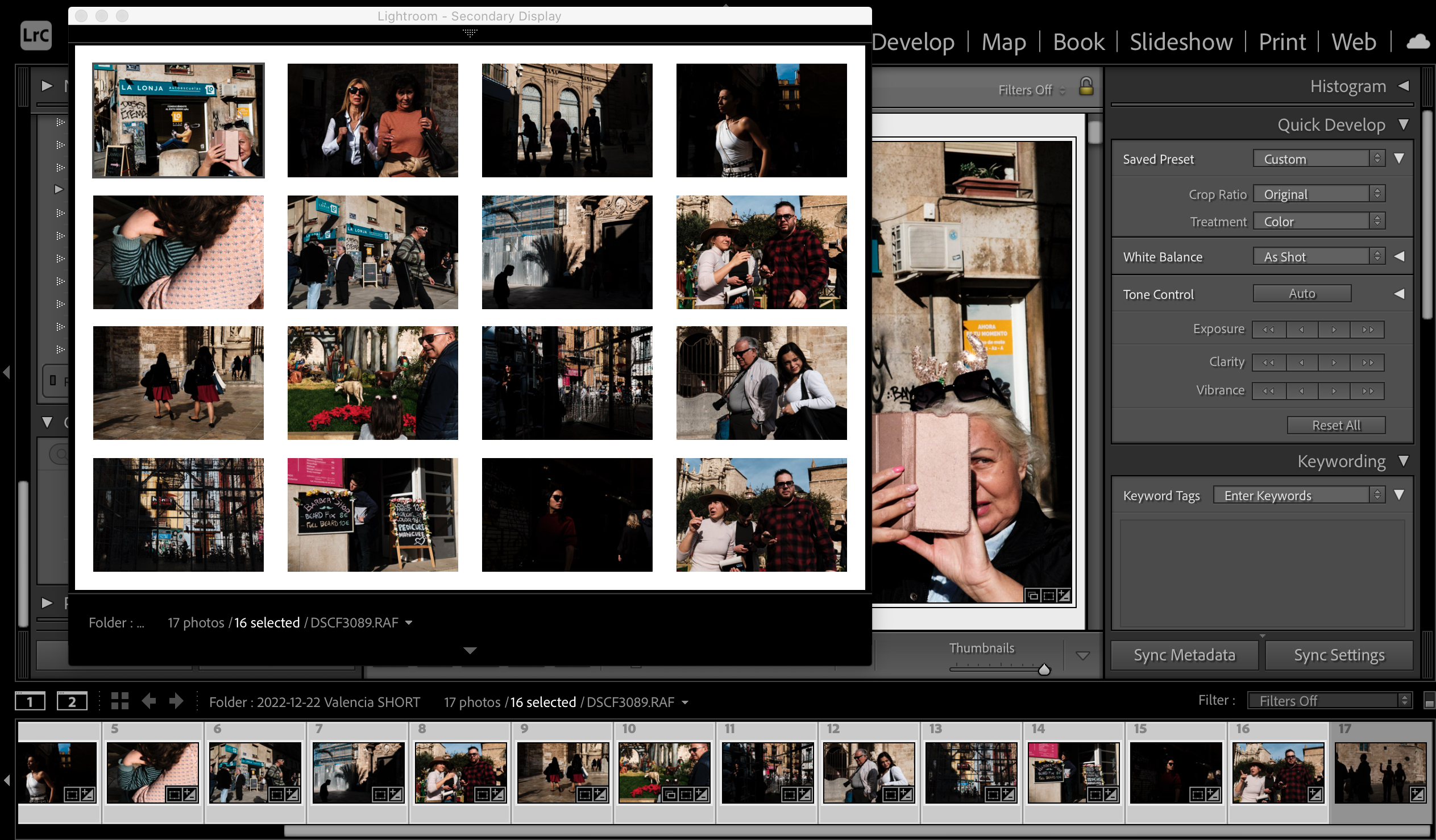
And, If you'd like to learn the ins and outs of sequencing or need some help with it then schedule a 1-2-1 and let's sequence the sh*t out of one of your collections, and give you the tools to work on the rest.
Anyway, back to business!
I recommend a minimum of 10 photos in a collection and a maximum of 25. Just to keep it a really tight edit of photos. And while it may be difficult to cull that 26th shot, you have to do it. Remember your portfolio website is meant to showcase your best work!
Once I have all my collections ready, I then go into each of them and pick the very best shots from each one and create a "portfolio" collection. This essentially is the "highlights reel" or the "crème de la crème" of work. If your portfolio website has several collections it will be overwhelming for someone to look through them all, so having your highlights in one place allows a visitor to decide if they want to stay and hang around diving deeper into your other galleries.
And you don't have to take this advice (obvs) but this was a recommendation from the Commissioning Editor of Magnum photos, with whom I had a very quick and impromptu portfolio review with at a street photography festival. And interestingly (side story incoming!) the photo he was most taken with is the one photo of mine that went viral (if 36,000 plus likes counts as viral haha!)
2. Design and layout
The design and layout of your photography portfolio website are essential to attract and retaining visitors. A poorly designed website can overwhelm and turn people off, while a well-designed one can leave a lasting impression, and you might even get bookmarked as inspiration! Better still, you could be approached for a commission, a print sale, or a magazine feature. Therefore, it is crucial to invest in a clean and professional design.
The emphasis should be on the photos. Use a simple background that does not distract from the images. Also, use a simple and easy-to-navigate layout that allows visitors to easily view your work. Remember it's all about the photos. It is also essential to ensure that your website is mobile-friendly and responsive since many people access the internet via their mobile devices.
Also include an About page to introduce yourself (in the first person, the third person is so last season) and do include a photo of your lovely face (you don't have to be holding a camera as proof you are a photographer but do get a decent photo taken, not a selfie). And don't forget the all-important Contact page so potential clients, customers, and fans can get in touch with you. People buy from people they like, know, and trust. Don't be afraid to show some personality. And for the love of god show your face! Check out my About page on my portfolio website. I have gotten really great feedback about it...
Finally, you may also want to have a Print Store to make it even easier to sell prints!
My portfolio website is created using FORMAT as it has all of the features I mention — clean design (several templates to choose from designed for photographers), Gallery pages, it's responsive on all devices, customisable pages for an About page, a Contact page, and a print store where you can take payments and orders while you sleep!
3. Search Engine Optimization (SEO)
Search Engine Optimization (SEO) is essential to make sure that your portfolio website appears in search engine results. This involves using keywords and phrases that people might use to search for street photography, photography prints, etc. Therefore, make sure to include keywords in your About page, and in any titles or captions (but you don't need to have captions for your photos). Also, use keywords in the website's text and meta descriptions.
Another way to improve your website's SEO is to include a blog and regularly publish articles. But I'll be honest a blog is a lot of work to maintain. I use my blog as a News feed where I add my achievements such as competition wins, speaking engagements, featured articles, etc. It's a really great way to collate your progress and it feels darn good to look back through it as it reinforces your progress. And don't worry if you've only had one or two small achievements so far. You could show off an Instagram feature for example! Everyone has to start somewhere. The key is to start!
So whatever you do with a blog make sure to add keyword hashtags too. And... and this is where it gets a bit tedious, make sure all your pages have completed SEO. In FORMAT this is easy as you can see a list of all your pages and whether the SEO has been completed or not. This essentially includes a few lines of text to describe the page and adding ALT text to images. All of these things help your website be found on Google.
4. Choosing a platform to host your website
It's important to not only get a platform that has all the features you need, that's easy to use but one that's reliable too. One that can store your photos, make sure your pictures load quickly, and that is responsive on all devices (this means it looks good whether someone is viewing it on a desktop computer, an iPad, or a mobile phone.
Additionally, customer support is crucial since you may need assistance with technical issues. Email support is excellent, and live chat is even better.
I can 100% vouch for FORMAT for everything I've mentioned. And an added little bonus is that right-click is disabled and a copyright notice pops up instead! Of course, if someone really wants to have a copy of your photo they will find a way but at least, this reminds them that they're being naughty.
With FORMAT you get:
- Professionally designed templates
- Store to sell prints, packages, and presets
- Have private client galleries ad transfer large files
- Built-in blog platform
- Easy-to-use SEO tools
- Lightroom and Capture one integration
- You can even host videos!
- AND MORE (I'm definitely under-using the platform)
TL;DR
- Selecting and showcasing your best work — create collections in Lightroom to help with selection and create both collection galleries and a "portfolio" gallery on your website.
- Design and layout — use a clean design so that your photos do the talking, and include About and Contact pages
- Search Engine Optimization (SEO) — make sure to include keywords, and hashtags in your blog and add ALT text
- Choosing a reliable platform to host your site — you want a reliable and responsive platform that's easy to use with excellent customer service. I use FORMAT but you don't have to!
Thanks for reading.
Email me if you have any questions or need some assistance: [email protected]
Words + Pictures © Polly Rusyn
Some of the links in this blog are affiliate links. This means that if you click on them and purchase the product that I get a small commission for recommending the product to you in this blog post. The price you pay is in no way affected or changed by using this link. Any special offers are included in the links too so you don't miss a thing! Thank you for reading. I hope this blog post has been helpful.